Changing the Language
Change Steam Settings
Section titled “Change Steam Settings”If IW4x is installed in the same directory as your Steam version, you only need to follow the steps below.
If it’s installed in a different directory, please also refer to the additional steps further below.
-
Open Steam and go to your LIBRARY
-
Right-click on Call of Duty: Modern Warfare 2 (2009) - Multiplayer
-
Select Properties…
-
In the General tab, find the Language section
-
Click on the drop-down menu and select your desired language
After changing the language, Steam will download the necessary files for the chosen option.
Once the download is complete, you can launch IW4x and enjoy the game in your preferred setting!
Different Install Location
Section titled “Different Install Location”If IW4x is installed separately from your Steam version, you’ll need to manually copy the language files.
Refer to the section above for instructions on how to acquire them.
Files to Copy
Section titled “Files to Copy”Make sure to copy the following files and folders from your Steam installation:
- The file
localization.txt - The folder
main/video/ - The folder
zone/<language>/(e.g.,zone/russian/for Russian) - All files named
localized_<language>_iw##.iwdin themain/folder (e.g.,localized_russian_iw00.iwdfor Russian)
File Structure Overview
Section titled “File Structure Overview”Directory
Call of Duty: Modern Warfare 2Directorymain
Directoryvideo
- *.bik all files
- localized_<language>_iw00.iwd
- .. All
.iwdfiles for the selected language - localized_<language>_iw##.iwd
Directoryzone
Directory<language>/
- *.ff all files
- localization.txt
Files to Remove
Section titled “Files to Remove”By now, your main folder should contain localized_<language>_iw##.iwd files for both your newly selected language and the one you were using before.
If you launch the game at this point, you might see an error like this:
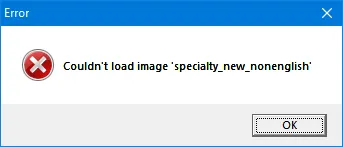
To fix it, you’ll need to take action on the files from the previous language.
You can choose one of the following:
- Rename them - For example, add
.bakto the end:localized_english_iw00.iwd->localized_english_iw00.iwd.bak - Move them - e.g., create a folder named
englishnext tomainand move the files there - Delete them entirely
Which method to use is up to you. The key is that the main folder only contains files for one language.
Example: Russian Language
Section titled “Example: Russian Language”If you want to add Russian as a new language, copy the following from your Steam version to the same relative paths in your IW4x folder:
Directory
Call of Duty: Modern Warfare 2Directorymain
Directoryvideo/
- …
- localized_russian_iw00.iwd
- localized_russian_iw01.iwd
- localized_russian_iw02.iwd
- localized_russian_iw03.iwd
- localized_russian_iw04.iwd
- localized_russian_iw05.iwd
- localized_russian_iw06.iwd
- localized_russian_iw07.iwd
- localized_russian_iw08.iwd
Directoryzone
Directoryrussian/
- …
- localization.txt
If you run into any issue while following these guide, we are happy to help you out on our Discord server!
